How to Upgrade
Interested in exploring content beyond the main sessions and exhibit hall? Easily upgrade to an Executive All-Access, Leadership Forum, Mobility Forum, or GovMilSpace Pass today!
Review the steps below to access the Registration Dashboard!
Step 1: Find your SATELLITE 2025 confirmation email and scroll down to Badge Materials. Within this section, find and select the Registration Dashboard link.
Trouble locating your email? Search for “SATELLITE 2025 Registration Confirmation” or the sender “[email protected].”
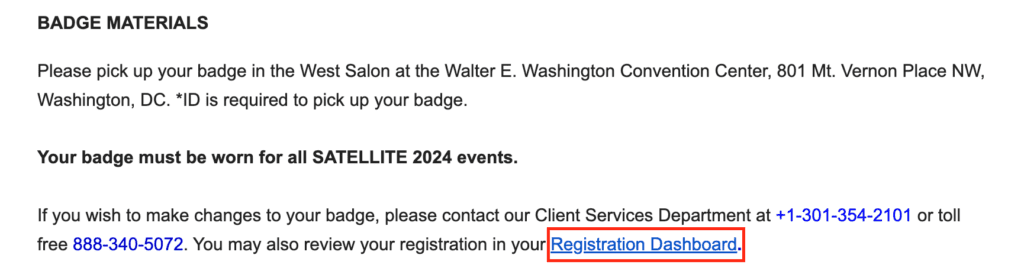
Alternatively, you can use the “Already Registered” hyperlink on the main SATELLITE registration.

Step 2: In the registration dashboard, you have the ability to modify your personal details, update demographic information, view and edit your existing registration type, include networking events like SGx2025, and more.

Experiencing issues with the dashboard/upgrading? We’re here to help you with any modifications you may require. Please reach out to our Client Services Department at +1-301-354-2101 or toll free 888-340-5072.